Edit context rules
The edit context is the scope within which your plugin is allowed to make edits or set the selection. It is a "neighborhood" of scenegraph nodes around the user's current selection. To access the contents of many container nodes such as RepeatGrids or SymbolInstances, the user must first drill down into the container by double clicking or Cmd-clicking it (Ctrl-clicking on Windows).
Like nearly all commands in XD, your plugin is limited to making changes only within the scope of the current edit context.
Note: these rules have changed in XD 17. If you intend to support XD 16 or earlier, follow the more restrictive edit context rules described in the previous version of these docs.
The current edit context's scope is derived from the current selection:
The "edit context root" is the node which is the closest common ancestor of all the selected nodes. It's typically indicated by a soft blue outline in the UI:
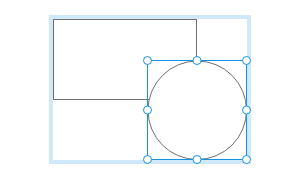
Figure: screenshot of soft blue outline As a special case, if the edit context root would be an Artboard, it is moved up to the root of the entire scenegraph instead.
Nodes within this subtree are "in scope" for editing (or selection) if they are connected to the edit context root by a parent chain consisting entirely of plain Groups or Artboards. (A "plain Group" is a Group node with no mask).
You can always safely assume that all selected nodes are in scope for editing.
Examples
Scenario 1: The user has selected two items inside a Group.
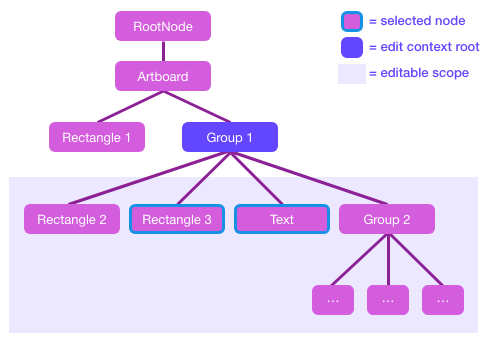
The Group is the edit context root, and all its children are within scope for editing. In addition, if any of those children are nested Groups, their children are also in scope for editing (recursively, if any of those are Groups too).
If any of the children are a different container type, however, the edit scope does not include that node's children:
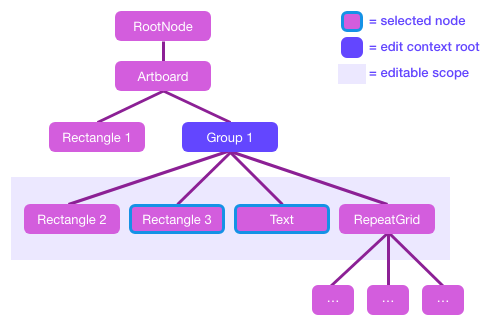
Scenario 2: The user has selected two items, each inside different Groups.
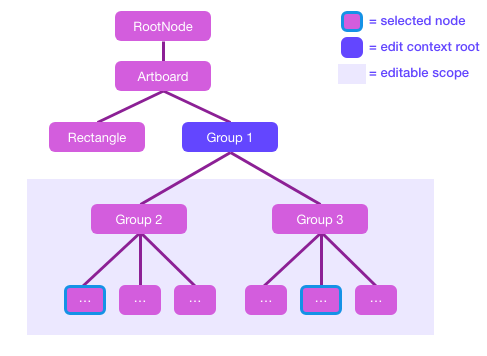
The edit context root is Group 1, the closest common ancestor of the selected items. In this case, all nodes in the subtree of Group 1 are in scope for editing, but if this subtree contained any non-Group containers, their children would be off limits (as in the second example in Scenario 1).
Scenario 3: The user has selected one item that is an immediate child of an Artboard.
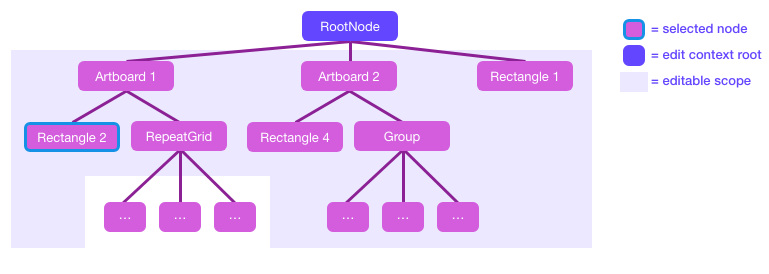
Per the special case noted above, the edit context root is the root of the entire document (the scenegraph's RootNode). This is true any time the user hasn't drilled into a particular container. The editable scope encompasses – at minumum – all Artboards, all other immediate children of the root node (aka the pasteboard), and all immediate children of all artboards (not just the one containing the selection). If any of those nodes is a plain Group, its children are also in scope for editing (recursively, if any of those are Groups too).
What changes are allowed within the edit context?
Simple changes can be made directly to the scenegraph nodes that are in scope:
Structural changes cannot be made directly, since their impact extends to nodes outside the edit context's scope. You can make structural changes by scripting XD commands:
- Ungroup (or break apart other container types) - use the
ungroup()command - Create new Groups (add a whole tree of new nodes) - use the
group()command - Rearrange Z order - use commands such as
bringToFront()
If a plugin breaks any of these rules, its entire edit operation will be reverted to protect the user's document from corruption.
Exceptions to these rules
- You can set
pluginDataon the root node of the scenegraph regardless of the current edit context, making it useful for storing plugin settings that are document-specific. - The RepeatGrid APIs
attachTextDataSeries()andattachImageDataSeries()can be called when either the RepeatGrid node or the target node being attached to is in the current edit context.
