Coordinate spaces & units
Sizes and distances in XD are specified in DPI-independent pixels, equivalent to pixels on a 1x display. This is similar to the "CSS pixels" used in web design.
Each layer of the scenegraph tree can apply a transform (rotation and/or translation), creating a hierarchy of nested coordinate spaces. Due to rotation, the X and Y axes of different coordinate spaces might point in different directions. Take the example of a rotated rectangle that is inside an artboard:
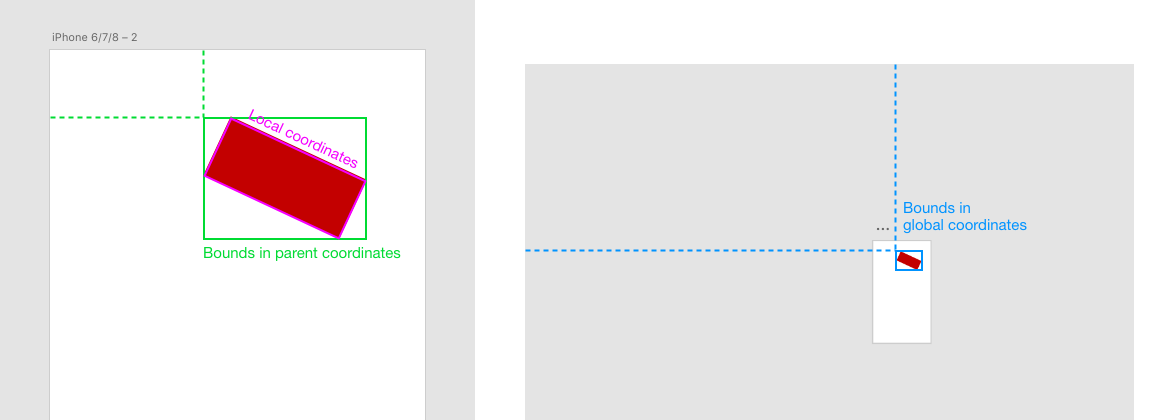
The top-left corner of a node is not always located at (0,0) in its own local coordinate space. Use localBounds
to get the true top-left of a node. For example, the baseline of a Point Text node is at Y=0 in its local coordinates, so its
upper-left corner is at a negative Y value. Similarly, centered or right-aligned text will start at a negative X value in local coordinates.
Here are some examples of nodes where the local origin is not the node's visual top-left corner:
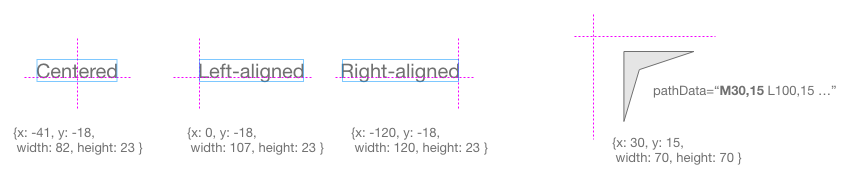
Typically, when discussing the bounds of a node we are referring to the bounds of its path outline – the hairline "spine" that its fill fits within and that the thickness of its stroke is anchored to. Nodes may have visible pixels that extend outside the path outline bounds. For example, a center or outside stroke protrudes beyond the path outline, as does the dropshadow and parts of the "Object Blur" effect:
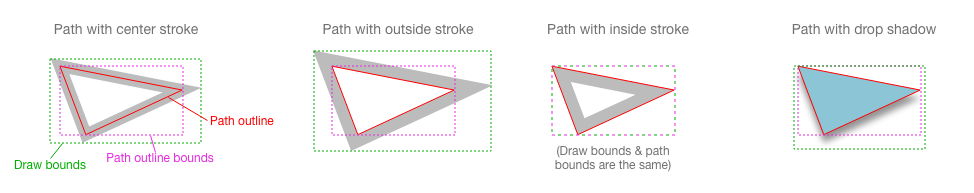
If you need a bounding box that encompasses all visible pixels of an object, use globalDrawBounds.
The draw bounds are the bounds used when exporting a bitmap image, for example. However, in most other cases (including align/snapping), XD uses the
path outline bounds.
